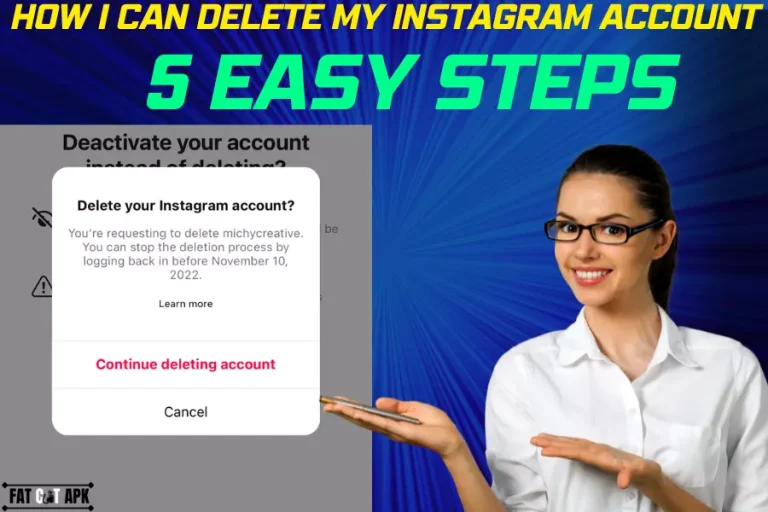How To Find Source Code of APK in Just 3 Minutes
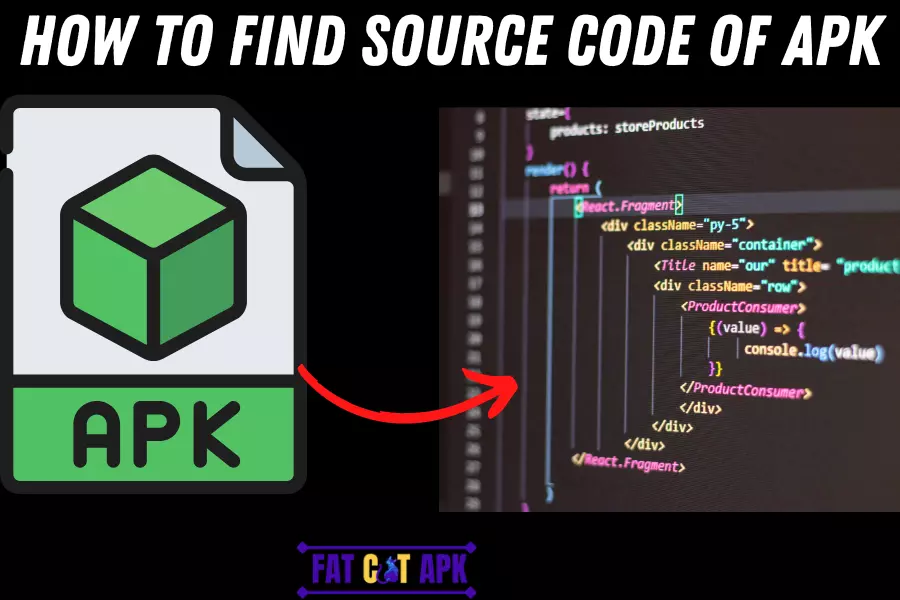
If you’re looking to peek under the hood of an Android application, then learning how to find source code of APK is a great place to start. An APK, or Android Package Kit, is the file format used by Android devices to install and distribute software. Source code reveals how an application works, which makes it invaluable when developing applications.
Whether you are a developer or simply curious, this article will provide helpful insights and guidance on how to find the source code of an APK. This article will take you through common approaches and techniques for locating the source code of an APK file.
What is APK?
The term “APK” can be confusing for many people new to mobile app development. APK stands for Android Package Kit and is the file format used by the Android operating system for distributing and installing apps on mobile devices. To modify or develop an application, users need access to its source code which can be found in an APK file.
Finding the source code of an APK is relatively straightforward and requires only a few simple steps. First, locate the APK file you are looking for on your device or download it from a trusted resource if necessary. Once located, use any decompiler tool such as Apktool or JADX to extract the source code from the APK into a readable format such as Java or XML. Finally, review the extracted files for changes that may have been made since its release.
What is Source Code of an APK?
How to Find source code of APK can seem complicated and overwhelming, but it doesn’t have to be. Understanding what source code is will help make the process easier. Source code is a set of instructions written in a programming language that tells a computer how to perform tasks. It consists of human-readable text and machine-readable code so that applications can be compiled and executed by a processor or interpreter.
When looking for the source code of an APK, there are many ways to go about it, depending on the resource you have available. If you have access to the original developer’s repository, you may need to search through it for the specific files related to your APK.
Also Check>>>> How To Decompile APK In Android Studio In 5 Easy Steps
Finding Source Code on Android
For Android users, finding the source code of any application on their device can be a complicated process. Many applications are distributed as APKs, with their source code not included in the download. Luckily, several methods can help individuals locate and access this source code.

A decompiler program is one of the most reliable methods for finding an APK’s source code. These programs reverse the compilation process so users can view and modify any existing Android application. Apktool and Jadx offer comprehensive support for locating and extracting APK files into readable formats such as Java or Smali. Another alternative for finding source codes is to search online repositories.
How to find source code of APK
Finding source code for an Apk is more challenging than it may seem. The Android Operating System (OS) does not typically allow users access to the source code of their applications, which can make finding and modifying source code a challenge. Fortunately, there are several ways to gain access to an app’s source code on iOS devices and other platforms.
The first approach is to use third-party tools like decompilers or disassemblers that allow users to reverse engineer the app by converting its components into readable, human-readable form. These tools enable developers to identify logical errors and fix them quickly without manually searching through complex lines of code. Additionally, some decompilers even provide the ability for developers to view the source code before making changes.
Decompiling APK Files
An APK file contains all components necessary for the application to run, including the source code. Many developers use APK files to distribute their applications, but if you want to find the source code of an APK file, it can be done using a process called decompiling. Decompiling involves converting the compiled code to its original form so you can view and modify it.
Learning from Other’s Source Code
To learn how to find the source code of APK (Android Package Kit) is essential for those looking to learn from others’ coding experience or update their own. It can be a great way to understand the inner workings of apps and discover how they were created. It’s also invaluable for troubleshooting problems with existing applications.
Fortunately, there are several ways you can use for how to find source code of APK file, even if you don’t have access to the original development environment. The most straightforward approach is simply decompiling the file using online tools like JADX and Apktool. This method will output a human-readable version of the source code in Java language, allowing you to review it line by line and gain insight into how it was built.
Conclusion: Benefits of Source Code
Learning how to find source code of APK can be useful for developers, marketers, and IT professionals. It can provide helpful insights into the functions and features of an app, as well as identify potential areas of improvement. When locating source code, it’s important to remember that decompiling may be necessary depending on the type of app you are working with. Additionally, using online decompilers or manual downloads can further simplify the process.

Written by
Dariusz Kwasny
I’m Dariusz Kwasny, Who is a passionate gamer and tech enthusiast dedicated to bringing you the latest mod versions of games and premium apps. My love for technology and gaming has inspired me to provide free access to enhanced gaming experiences for all. Join me in exploring the world of modded games and premium apps to unlock new possibilities in your digital adventures.

![How to Data mine APK Games and APPs [5 Easy Steps]](https://fatcatapk.com/wp-content/uploads/2023/02/How-to-Data-mine-APK-Games-and-APPs-768x512.webp)

![How to Unzip APK File? [Solved in 5 Easy Steps]](https://fatcatapk.com/wp-content/uploads/2023/01/how-to-unzip-APK-file-768x512.webp)