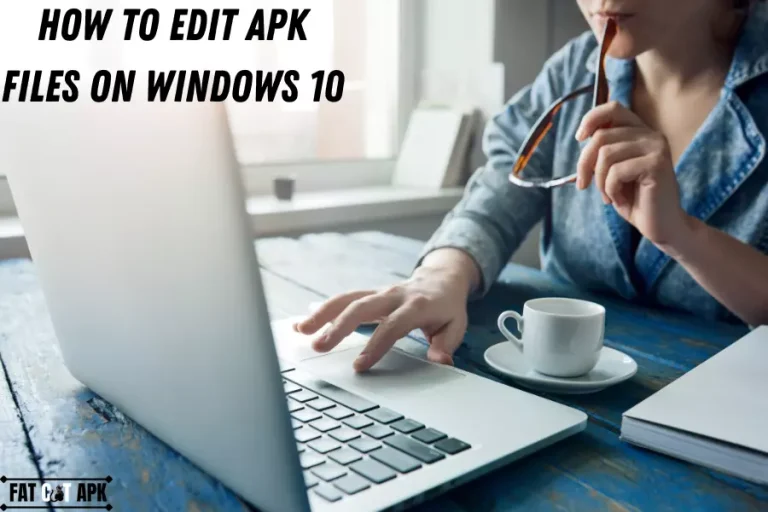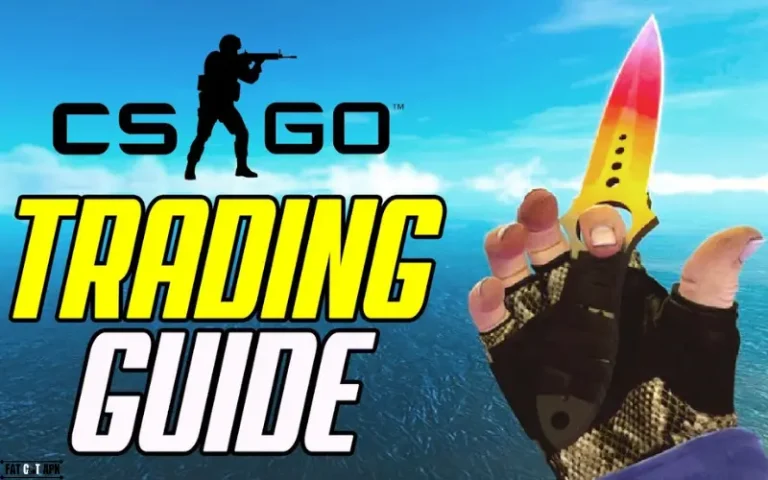How to Unpack APK Files? [4 Easy Methods]

The world of mobile apps is constantly evolving, presenting new opportunities for data mining. With APKs (Android Package Kit), developers can access helpful information. It can uncover hidden features, understand the behavior of the software, and even detect malicious code. In this article, we’ll look at how to unpack APK files to gain an understanding of how users engage with your app.
How To Edit APK Files On Windows 10
Can you unpack APKs?
Yes, you can unpack APKs. An APK (Android Package Kit) is an archive file that contains all the files necessary to run an Android application. To unpack an APK, you will need a tool such as Apktool or Jadx.
- Apktool is a command line tool that can decode and modify resources in an APK file. It can also be used to repackage the modified APK into its original format. With Apktool, you can extract the contents of the APK and view them in their raw form.
- Jadx is another tool for unpacking APKs. It allows you to decompile the code of an Android application and view it in its source code form. This makes it easier to understand how the application works and make modifications if necessary. Jadx also provides a graphical user interface with syntax highlighting, a resource viewer, and more.
Steps of How to Unpack APK Files
Unpacking an APK file is a straightforward process and can be done with a few simple steps.
- First, you’ll need to download the APK file to your computer or mobile device.
- Once it’s downloaded, you’ll need to use an unzipping program such as 7-Zip or WinRAR to extract the contents of the APK file. This will create a folder containing all of the files that make up the APK.
- Then open the extracted folder and explore its contents. You’ll find several folders containing images, XML files, and other resources used by the app.
- You can also look at the AndroidManifest.xml file, which contains information about the app’s permissions, activities, services, and more. With this information, you can begin analyzing how the app works and what it does.
Easy Methods to Unpack Android APK files?
The process of how to unpack APK files is a straightforward process. You can do this by following these steps:
Unpacking APK Files
Unpacking APK Files is a great way to analyze the contents of applications on your Android devices. An APK file contains all the resources and code necessary for an application to run, but it can be challenging to navigate without special tools. This section will discuss how to unpack APK files and explore its contents.
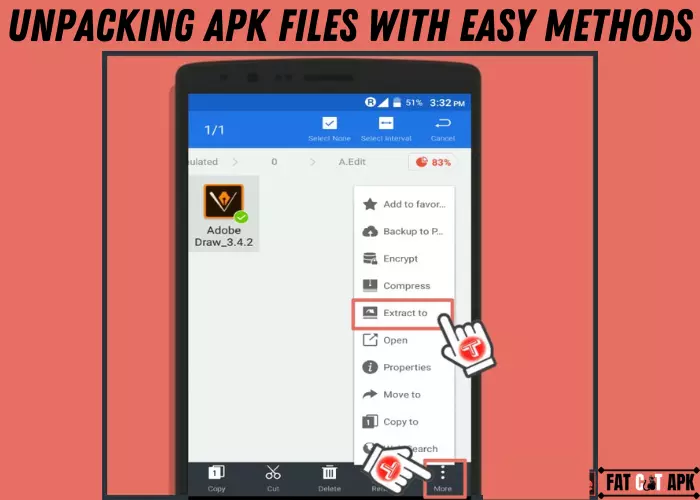
- The first step of how to unpack APK files is downloading an Android SDK tool OR “APKTool”, an open-source command-line tool explicitly developed for decompiling and rebuilding APK files. After downloading it, you can access many command line options that quickly unpack or repackage any APK file.
- Once this is installed, users should locate their downloaded APK file that they want to unpack and copy it into a folder of their choice.
- Then, using the command line and navigating to the folder with the APK file, enter ‘apktool d [name of apk].apk’ to begin decompiling it.
- Next, navigate to the directory containing your copied APK file and type ‘jar signer -verify -verbose -certs [name of apk].
Why Unpack an APK?
If you’re curious about the inner workings of your favorite apps, unpacking an APK file is one way to get a closer look. We discussed everthing about how to unpack APK files, Now why would someone want to unpack an APK? There are numerous reasons why a user might want to unpack an APK.
No matter your motivation for unpacking an APK, it’s crucial that you understand how it works and what tools you will need to do so successfully. Now we will provide step-by-step instructions on unpacking an APK file and further discuss why someone might want to do so in the first place.
Conclusion: Benefits of Unpacking APKs
“How to unpack APK files” is easy if you know what to do and have the right tools. Installing an APK extractor and having a good understanding of File Explorer will make the process much easier. Once you’ve unpacked the APK file, you can access its contents and make modifications. Additionally, using Android Studio, users can test and debug their applications on a virtual or physical device connected via USB.

Written by
Dariusz Kwasny
I’m Dariusz Kwasny, Who is a passionate gamer and tech enthusiast dedicated to bringing you the latest mod versions of games and premium apps. My love for technology and gaming has inspired me to provide free access to enhanced gaming experiences for all. Join me in exploring the world of modded games and premium apps to unlock new possibilities in your digital adventures.

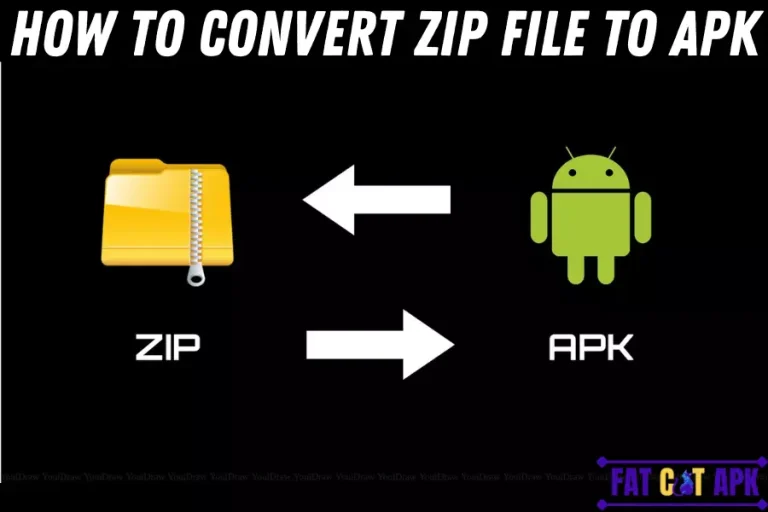
![Does APK Work on iPhone? [Quora Answer 2023]](https://fatcatapk.com/wp-content/uploads/2023/01/Does-APK-Work-on-iPhone-768x512.webp)
![Best Offline Racing Games for Android [Top 6 Games]](https://fatcatapk.com/wp-content/uploads/2023/02/Best-Offline-Racing-Games-for-Android-768x512.webp)