How to Decompile APK in Android Studio in 5 Easy Steps

How to Decompile APK in Android Studio
Suppose you don’t know how to decompile APK in android studio. We created a beginner-friendly guide that will teach you how to decompile APK files on android studio or using online tool. An Android application is typically packaged as a .apk file. But what if you want to look at the code behind that application? Or maybe you want to modify the code and recompile it into a new .apk file. This article will show you how to decompile a .apk file using Android Studio.
An Android application (APK) is a file format that stores all the code and resources needed for an Android app. Android applications are written in Java and packaged in a standard ZIP file. When you install an Android app from the Google Play Store, the APK file is installed on your device.
Decompiling Android apps and what it is used for
Decompiling APK is the process of reverting an Android application binary into human-readable form. This is commonly done to view or edit the app’s source code or extract resources. In some cases, decompiling APK can also repair a damaged app. Decompiling an Android app is a relatively simple process. The most common method to decompile APK with android studio, or you can use different tool for this purpose like apktool, which can be installed on Windows, Mac OS X, or Linux.
How to Decompile APK in Android Studio
The process of decompiling an APK is often used to extract the source code of an application. This process of decompiling an Android app can be done using various tools. Now we will use Android Studio, and it is a great way to learn how an app works or to view its source code. To decompile an APK, you must first install the Android Studio IDE on your computer. Once you have Android Studio installed, you can then use it to decompile any APK that you have on your computer.
To decompile an APK in Android Studio, open the IDE and click on “File” > “Open” > “Navigate to File”. Navigate to the folder of the .apk file you want to decompile and select the a.apk file. Android Studio will then extract the source code from the .apk file and open it in a new window.
Process of how to Decompile APK in Android Studio in steps form is given below:
- You must first download and install Android Studio to decompile an Android app.
- Once you have installed Android Studio, open it up and select “Open an existing project”.
- Please navigate to the folder where the apk file is located and select it.
- Android Studio will begin to decompile the app and show all of the source code in a window on the right-hand side of the screen.
- You can then browse through the code, make changes, and compile it into a new APK file.
How to decompile an Android app Using Online tool
An APK decompiler is software that is best for our process of How to Decompile APK in Android Studio. It converts the compiled .dex bytecode into human-readable Java source code. This is useful for reverse engineering applications or understanding how applications work. Several online APK decompilers are available, but the most popular is apktool.
Get Source Code by transferring dex file into a jar file
In Android development, decompiling an APK is taking the compiled code and turning it back into something that resembles the source code. There are a few different ways to decompile an APK. One common practice is to use the Android Studio SDK. First, open Android Studio and select “Open Module Settings” from the “File” menu. In the “Project Structure” dialogue, select the “Modules” tab and click on the APK you want to decompile. Under “Sources”, click on “Java Source Files”. You should now see a list of all Java source files in the APK.
Decompile APK to source code in WinRAR Extraction
The first step is to open WinRAR and navigate to the folder where the APK is stored. Double-click on the APK to open it in WinRAR. The second step is to click the “Extract To” button and select a destination for the decompiled files. The third step is to click on the “Extract” button and wait for the decompiled files to be extracted.
Useful tips
Android Studio is a robust development environment for building Android applications. However, there may be times when you need to decompile APK to source code android studio. This can be useful for understanding how an application works or recovering lost source code.
Reasons to decompile Android apps
Android apps are usually compiled into a single .apk file during the build process. This file contains all the code and resources needed to run the app on Android devices. However, there may be times when you need to access or modify the source code of an Android app.
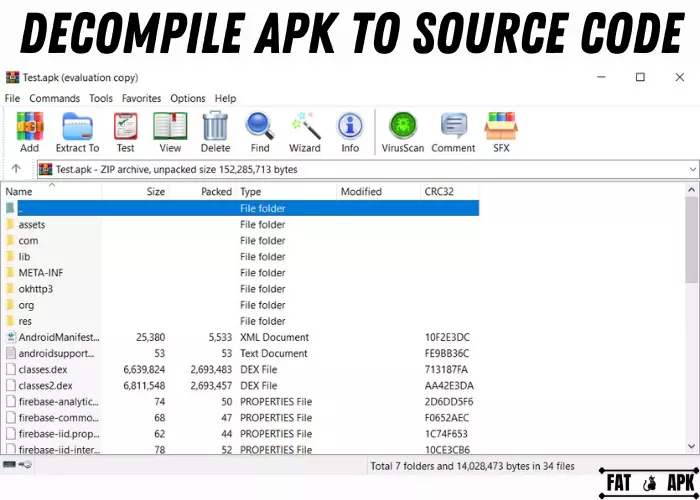
For example, you may want to change a setting or add a new feature to an app. If you have the source code for an app, you can make these changes yourself. But what if you don’t have the source code? One way to access the source code of an Android app is to decompile the .apk file into its constituent parts. This process is known as decompiling and can be done using various tools and techniques.
What can be learned from decompiling an Android app
When you decompile APK to source code android studio, you can learn a lot about how it works and how to build your Android apps. In particular, decompiling can help you understand the structure of an Android app and the code that powers it.
The process of decompiling an APK file will break it down into parts so that the individual files and resources that make up the app can be seen and studied. This information can be used to see how the app is put together, what code is used, and where potential security vulnerabilities may exist.
Limitations of decompiling Android apps
Decompiling Android apps can be valuable for understanding and retrieving the source code. Now you have learned that how to Decompile APK in Android Studio, you should know that decompiling is not a perfect process, with some limitations.
Conclusion
There are a few different ways to decompile Android apps. The easiest way is to use an Android decompiler like Apktool, which is available as a free and open-source tool. Another option is to use the built-in Android Studio decompiler. This process can be used to learn more about how they work and find specific code you may need to edit.
If you’re interested in learning about how to Decompile APK in Android Studio, follow the process. By following the steps in this article, you should be able to decompile any Android application successfully.

Written by
Dariusz Kwasny
I’m Dariusz Kwasny, Who is a passionate gamer and tech enthusiast dedicated to bringing you the latest mod versions of games and premium apps. My love for technology and gaming has inspired me to provide free access to enhanced gaming experiences for all. Join me in exploring the world of modded games and premium apps to unlock new possibilities in your digital adventures.

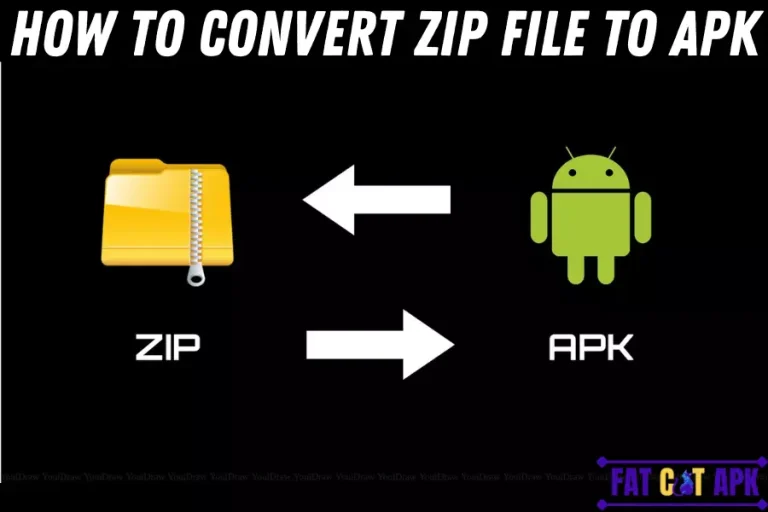
![Best Offline Racing Games for Android [Top 6 Games]](https://fatcatapk.com/wp-content/uploads/2023/02/Best-Offline-Racing-Games-for-Android-768x512.webp)

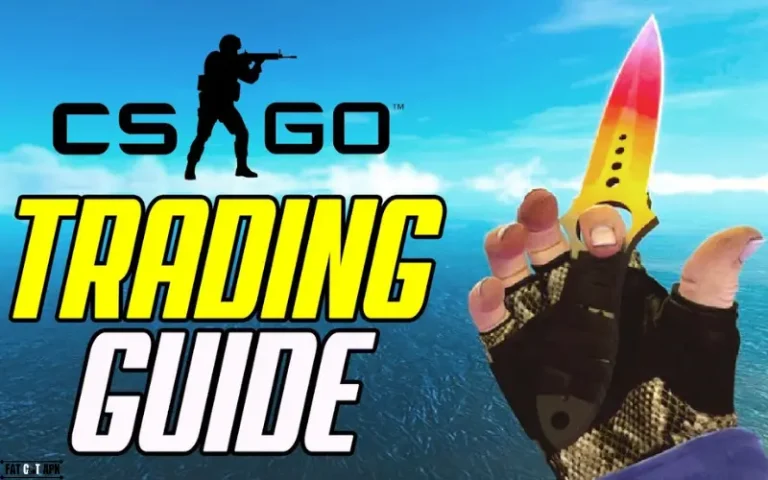
![How to Edit APK File in Android Studio [3 Easy Steps]](https://fatcatapk.com/wp-content/uploads/2023/01/How-to-Edit-APK-File-in-Android-Studio-768x512.webp)
