How to Rename APK on Android Devices in 2024
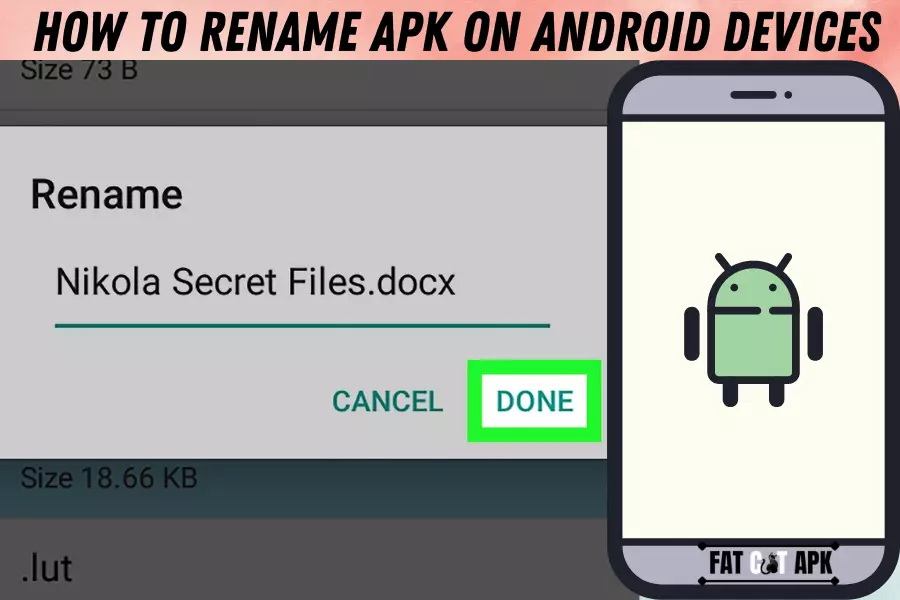
If you have an Android device, chances are you’ve heard of an APK file. APK stands for “Android Package Kit,” the file format used to store applications on Android devices. It can be challenging to navigate your device’s file system and make changes, but are you looking to rename a .apk file? How to Rename APK is a relatively simple process that requires just a few steps.
Renaming an APK file is helpful when dealing with multiple versions of an app or switching between devices. It’s important to remember that only certain types of files can be renamed this way. This article will discuss the process of renaming an APK and offer some helpful tips. This guide is designed to help new and experienced users understand how to rename an APK with ease correctly.
Check Out: Does APK Work On IPhone?
Steps to Rename an APK file
This step-by-step guide teaches how to rename APK files for easier identification and organization. Get started now!
It should be noted that some devices may not support renaming APK files directly from their native file explorers. In this case, you can use third-party apps such as ES File Explorer or Solid Explorer to rename the APKs.
How to Rename APK
Open your preferred file manager and locate the APK file you want to rename. Then tap and hold down on it until additional options appear, then select Rename from those options. Enter the new name for your APK, ensuring that the .apk extension remains at the end of the filename, then press OK or Apply when you enter a new name.
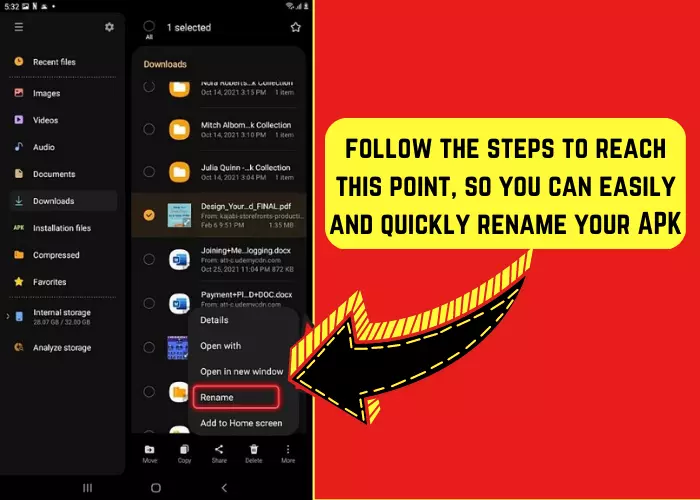
Renaming APKs
Whether you are an app developer or just someone downloading apps on your device, renaming APKs (Android Package Kit) can be a valuable way to stay organized. An APK is a file that contains all the necessary components for an Android application to work correctly. Renaming them can help you better categorize and identify certain apps in bulk, saving you time and effort when it comes time to locate specific files. Here’s how to rename APK:
By following the steps outlined below, you can easily and quickly rename your APK.
Conclusion
Renaming APK can be a great way to personalize your Android device and make it more unique. Renaming an APK file doesn’t have to be complicated if you follow the above steps and use a reliable third-party application when needed. This way, your files will have more organized names that are easier for you or others to understand. Don’t forget to remember where you saved the renamed file so you can find it quickly when needed.

Written by
Dariusz Kwasny
I’m Dariusz Kwasny, Who is a passionate gamer and tech enthusiast dedicated to bringing you the latest mod versions of games and premium apps. My love for technology and gaming has inspired me to provide free access to enhanced gaming experiences for all. Join me in exploring the world of modded games and premium apps to unlock new possibilities in your digital adventures.

![How To Install APK on iOS Without Jailbreak [3 Easy Methods]](https://fatcatapk.com/wp-content/uploads/2022/09/How-To-Install-APK-on-iOS-768x512.webp)
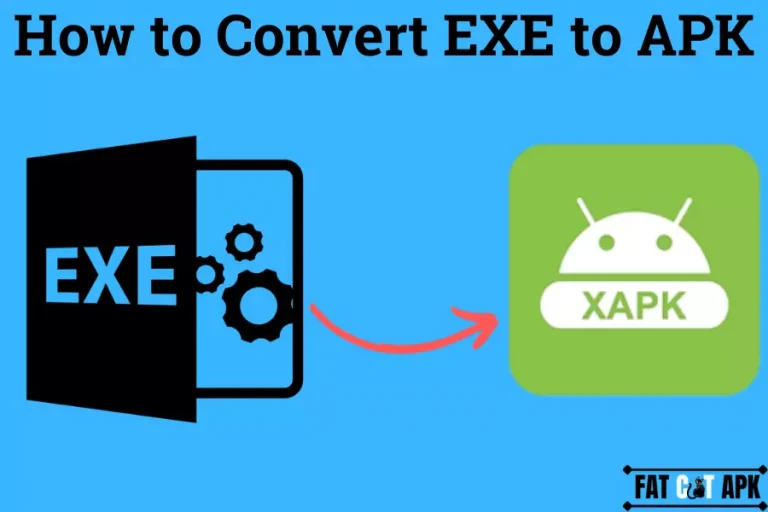



![Does APK Work on iPhone? [Quora Answer 2023]](https://fatcatapk.com/wp-content/uploads/2023/01/Does-APK-Work-on-iPhone-768x512.webp)